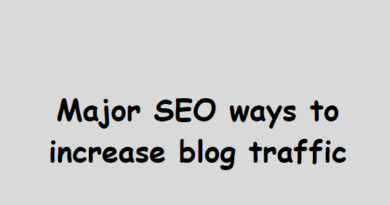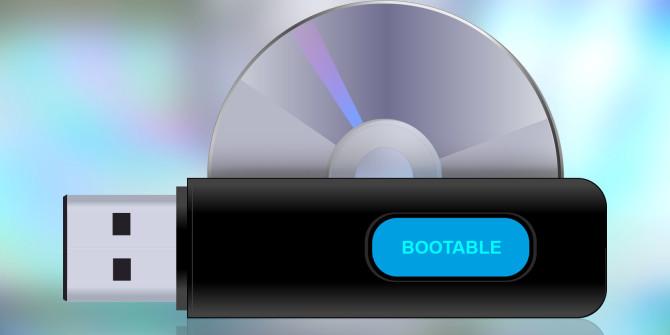How To Move From Blogger to WordPress, Step by Step Guide
If you are are looking for a way to migrate from blogger to WordPress, this step by this guide will help.
Migrating from Blogger to WordPress is a straightforward process. This guide will walk you through everything you need to know to make the move.
Step 1: Export your Blogger content
The first step in the migration process is to export your existing content from Blogger. To do this, log in to your Blogger account and navigate to the Settings > Other tab. From there, click on the “Export blog” button to save a copy of your blog’s content to your computer.
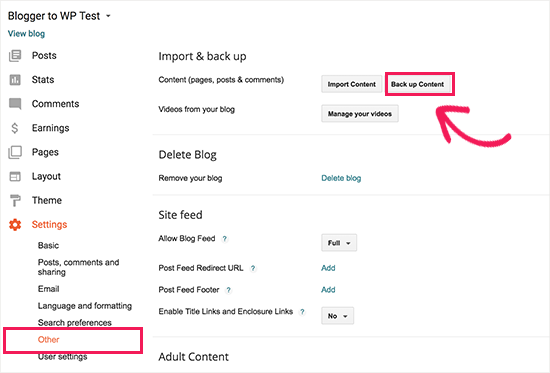
Step 2: Set up your WordPress site
Once you have your content exported, you’ll need to set up your WordPress site. This involves choosing a domain name, selecting a hosting provider, and installing WordPress onto your hosting account.
Step 3: Import your Blogger content into WordPress
After you have your WordPress site set up, you’ll need to import your Blogger content into WordPress. To do this, navigate to the WordPress dashboard and select the “Tools > Import” option. From there, choose “Blogger” as your import tool and follow the prompts to import your content.
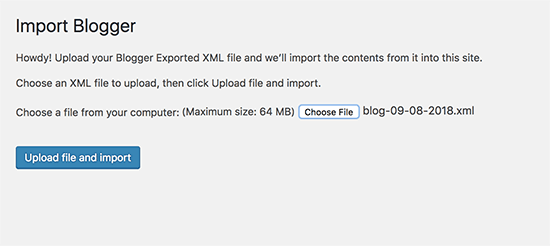
Step 4: Redirect your Blogger visitors to your new WordPress site
To ensure that your readers can still find your content after the migration, you’ll need to redirect your Blogger visitors to your new WordPress site. To do this, you’ll need to set up a 301 redirect from your old Blogger site to your new WordPress site. This will ensure that anyone who visits your old site will be automatically redirected to your new site.
In conclusion, while the process of moving from Blogger to WordPress may seem overwhelming at first, it is a relatively straightforward process. By following the steps outlined in this guide, you can make the transition with ease and ensure that your content remains accessible to your readers.