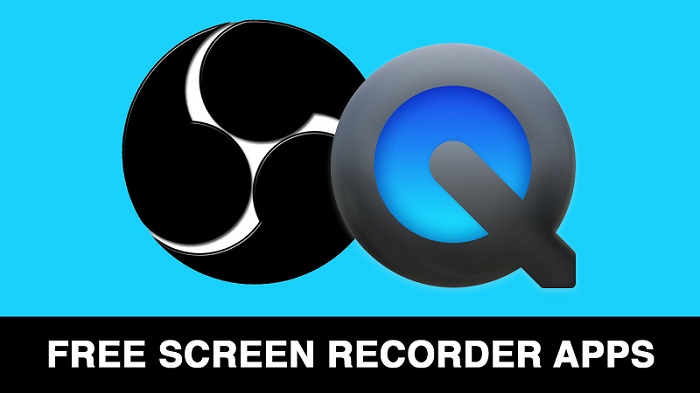20 Essential software for screen recording on PC
In today’s digital age, recording the screen of your laptop has become a crucial aspect of various activities. Whether you are a content creator, educator, or simply want to share your knowledge with others, having the right application to record your laptop screen can make all the difference.
With a myriad of options available, it can be overwhelming to choose the right one for your needs. In this blog post, we will explore some of the most popular applications used for this purpose.
20 Lists of Software for Screen Recording on PC
- OBS Studio:
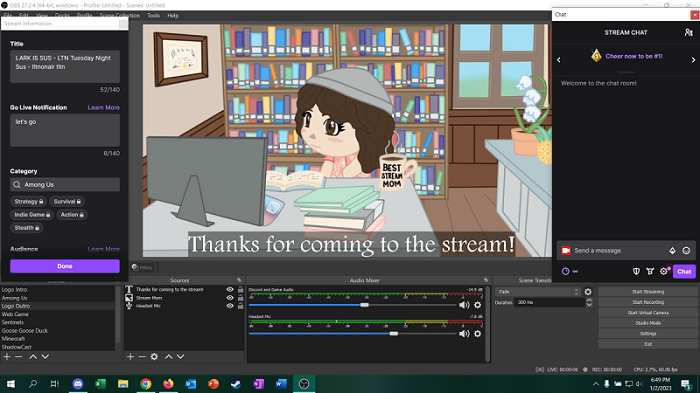
OBS Studio, short for Open Broadcaster Software, is free and open-source screen recording and streaming software. It offers a wide range of features, including real-time video and audio capturing, scene composition, and live streaming to popular platforms such as YouTube and Twitch. OBS Studio is widely used by gamers, streamers, and professionals due to its versatility and customization options.
2. Screencast-O-Matic:

Screencast-O-Matic is a web-based screen recording application that offers both free and paid versions. It allows users to capture their screen, webcam, or both simultaneously. The application also provides editing features like adding captions, trimming videos, and highlighting mouse clicks. Screencast-O-Matic is known for its simplicity and accessibility, making it suitable for beginners and casual users.
3. Camtasia:
Camtasia is a powerful screen recording and video editing software developed by TechSmith. It provides users with a user-friendly interface and an array of editing tools to create professional-quality videos. Camtasia allows for easy screen recording, webcam recording, audio capture, and seamless integration with PowerPoint presentations. With its editing capabilities, users can add annotations, animations, and effects to enhance their recordings.
4. Filmora

Filmora Scrn is another excellent screen recording software that comes with a built-in video editor. It’s suitable for both beginners and intermediate users. With Filmora’s built-in editing features, creating videos only requires a few simple steps.
5. Bandicam:
Bandicam is a popular screen recording software that offers high-quality video recording with minimal performance impact. It supports real-time drawing and allows users to add their logo or watermark to the recordings. Bandicam also offers hardware acceleration for capturing games and other demanding applications. Additionally, it provides a built-in video editor for basic editing tasks.
Read Also: Artificial Intelligence: The Revolution and Future Behind ChatGPT AI
Above listed software are major screen recorders used by professionals and are user friendly, even to beginners. There other tools which i will share also to you.
Other List of Screen Recording Software
6. QuickTime Player:
QuickTime Player is a widely-used media player for macOS that also includes screen recording capabilities. With QuickTime Player, users can easily record their screen, audio, and webcam. Although it lacks advanced editing features, it is a convenient option for Mac users due to its simplicity and seamless integration with the operating system.
7. ScreenFlow:
ScreenFlow is exclusively available for Mac users, ScreenFlow offers advanced screen recording features coupled with a professional video editor, making it ideal for creating polished videos.
8. CamStudio:
CamStudio is an open-source screen recording software that is easy to use and supports options like picture-in-picture.
9. ShareX
Sharex is primarily known for its powerful screenshot capabilities, ShareX also includes screen recording functionality with support for various codecs and formats.
10. Loom:
Loom is a cloud-based screen recording software that simplifies the process of recording and sharing videos, making it a favorite among remote teams.
More of Screen Recording Software
List of screen recording software above are seems to top 10 selected Apps to use in screen casting, making or editing videos. Continue reading below for more 10 Apps you can use to screen recording on your PC.
11. TinyTake
TinyTake offers quick and easy screen recording and screenshot capture, along with basic annotation features and cloud storage options.
12. FlashBack Express:
FlashBack Express is a free screen recording software with no time limits on recording. It supports webcam capture and basic video editing.
13. Movavi Screen Recorder:
Movavi Screen Recorder provides a user-friendly interface and is suitable for creating software tutorials, gameplay recordings, and more.
14. Icecream Screen Recorder:
Icecream Screen Recorder offers both a free and a pro version with various recording options, including scheduled captures and drawing tools.
15. XSplit Broadcaster:
Initially designed for live streaming, XSplit Broadcaster includes screen recording features and is popular among gamers and streamers.
16. ActivePresenter:
ActivePresenter is primarily an e-learning authoring tool that also excels in screen recording and video editing.
17. Ezvid:
Ezvid is a straightforward screen recording software with built-in speech synthesis, making it ideal for creating narrated videos.
18. GoPlay Editor (formerly SmartPixel):
GoPlay Editor provides powerful video editing features along with screen recording capabilities.
19. My Screen Recorder:
My Screen Recorder is a reliable software with support for custom screen recording areas and scheduled captures.
20. Screenpresso:
Screenpresso offers easy-to-use screen recording features with various output options, including GIF and video formats.
In conclusion, having access to a reliable screen recording software can significantly enhance your productivity and creativity. The software mentioned above covers a broad range of features, from basic recording to advanced editing options. Depending on your needs and budget, you can choose the one that best suits your requirements and start creating engaging content, capturing moments, or demonstrating processes effortlessly. Happy recording!